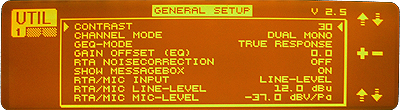Página 1 de 2
Ultracurve ¿avería?
Publicado: Vie 29 Abr 2011 , 10:54
por Melómano
Siempre que he utilizado el ultracurve, lo he hecho con la primera memoria. Así que el otro dia creando algunas memorias más, me dí cuenta de que al encender de nuevo el aparato siempre vuelve a la primera memoria. No se si esto es normal o debería arrancar con los últimos ajustes, me extraña mucho que no sea así, por eso pregunto a usuarios de este aparatejo.
También me he dado cuenta que si hago algún ajuste y no lo memorizo vuelve de nuevo a la primera memoria al encender de nuevo, eliminando esos últimos ajustes


Gracias de antemano a los "respondones".
Saludos.
Melómano.
Publicado: Vie 29 Abr 2011 , 11:42
por atcing
Hola Melómano
Cuando tenes activada una memoria y apagas el UC, al volver a encenderlo y pulsar "memory" el cursor está colocado en "initial data" pero la memoria sigue activada en la que lo apagaste. Al menos es lo que hace mi unidad.
Un saludete
Publicado: Vie 29 Abr 2011 , 13:57
por pepo
sí, lo hace así.....
si hago algún ajuste y no lo memorizo vuelve de nuevo a la primera memoria al encender de nuevo, eliminando esos últimos ajustes
pretendías que te leyera las intenciones???

qué firmware lleva??
Publicado: Vie 29 Abr 2011 , 14:16
por ogran
hombre pepo, parece normal pedirle al aparato que lo apagues y que cuando lo enciendas vuelva a quedar como estaba

El ultracurve lleva una pila dentro como las placas base de los ordenatas?
Publicado: Vie 29 Abr 2011 , 14:30
por Melómano
atcing escribió:Hola Melómano
Cuando tenes activada una memoria y apagas el UC, al volver a encenderlo y pulsar "memory" el cursor está colocado en "initial data" pero la memoria sigue activada en la que lo apagaste. Al menos es lo que hace mi unidad.
Un saludete
Exactamente, cuando lo enciendes está en inicial data, pero al encender de nuevo siempre se inicia con la memoria número 1, aún habiendo seleccionado otra antes de apagar.
pretendías que te leyera las intenciones???

qué firmware lleva??
¿Cómo lo puedo saber?
Me temo que será cosa del firmware. Creo recordar que el primer ultracurve que tuve lo hacia como el de atcing, incluso el tio recordaba todo sin memorizar -lo vendí por pasarme a DRCoP pero después de un tiempo volví al ultracurving- Este segundo parece que va a su puñetera bola, no se acuerda de ná er condenao!!
Daviiiid?? Firmware???... ya

Saludos.
Melómano.
Publicado: Vie 29 Abr 2011 , 14:30
por Andreu
Pepo, ¿se puede actualizar el frikiware?....¿donde?.....¿como?....¿cuando?....por favores.
Publicado: Vie 29 Abr 2011 , 14:37
por Andreu
Ya puestos, una pregunta (supongo de tonto)

Porqué al día siguiente de haber ecualizado con Smartlive, si vuelvo a medir me sale una gráfica diferente al día anterior de la ecualización?
Sí, guardo en memoria la ecu y también la selecciono.
Puede ser del micro?.....del Smartlive?....del UC?.... de la tarjeta de sonido?...o es mi pobre cerebro?
Publicado: Vie 29 Abr 2011 , 14:41
por Melómano
Andreu escribió:Ya puestos, una pregunta (supongo de tonto)

Porqué al día siguiente de haber ecualizado con Smartlive, si vuelvo a medir me sale una gráfica diferente al día anterior de la ecualización?
Sí, guardo en memoria la ecu y también la selecciono.
Puede ser del micro?.....del Smartlive?....del UC?.... de la tarjeta de sonido?...o es mi pobre cerebro?
Eso no te pasaría si tuvieras unas TREVI

Saludos.
Publicado: Vie 29 Abr 2011 , 14:46
por Andreu
No empezemos, que ya me estaba reponiendo.....

El caso es que cuando ecualizo, si vuelvo a medir al cabo de unas horas la gráfica sale igual que la dejé......pero si pasa mucho tiempo, por ejemplo el dia siguiente, la gráfica sale bastante distinta. Y eso con la sala sin haber movido nada de sitio y el micro en la mísma posición.
Yo no tengo el micro calibrado, ni tampoco calibro la tarjeta de sonido, ¿quizás sea eso?
Publicado: Vie 29 Abr 2011 , 14:48
por atcing
Si estuviera todo idéntico Andreu, mediría clavado. Es algo obvio.
Con cambios de temperatura se desplazan en frecuencia los modos, pero sólo si son bruscos y visualizas con alta resolución deberías ver cambios notables.
Un saludete
Publicado: Vie 29 Abr 2011 , 14:52
por Andreu
David, tengo marcados la posición del micro, las cajas e incluso los sillones y siempre lo pongo todo en la mísma posición y eso sin tocar ni añadir ningún elemento de la sala.....por eso digo, si puede ser del micro que no es calibrado o quizás de la tarjeta.
También pienso que quizás hay algún parametro del Smartlive que no tengo en cuenta o mejor dicho desconozco.

Publicado: Vie 29 Abr 2011 , 14:53
por pepo
para la versión de firmware.... botones de la derecha, pulsar "utility", y en la pág 1 "general setup", arriba a la derecha v.2.2 (u otro)
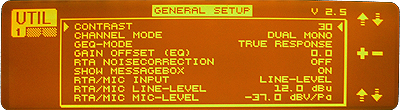
desacargar actualizaciones:
si es 1.* a 1.4
http://www.nu9n.com/images/DEQ2496_1-4.syx
si es 2.* a 2.5
http://www.nu9n.com/images/DEQ2496_2-5.syx
ojo! no pasar de 1.* a 2.5, que peta....(tienen distinto procesador)
hace falta un cable midi...y un controlador:
http://www.icycolors.com/nu9n/images/midioxse.exe
las instrucciones:
Behringer DEQ-2496 Software Upgrade Procedure
WARNING / DISCLAIMER
Be aware that if the software update fails for whatever reason, your 2496 may end up nonfunctional until the update is successfully installed.
I assume no responsibility for failed updates to the DEQ-2496, but I will assist you anyway I can until all options have been exhaused.
Step 1:
Download the latest 2496 Midi software upgrade for your processor:
- Download version 1 (1.4 for original processor)
- Download version 2 (2.5 for version 2 processor)
Download the MIDI-OX program.
When you download, make sure you choose a destination directory (folder) that you will remember in steps 3 and 7.
Step 2:
Purchase and Install the required midi interface cable.
You will need to purchase a special midi transfer cable to connect the computer sound card midi output to the DEQ2496 midi input. Most computer sound cards use the "Joystick" port (15-pin D connector) as the midi in / out port. The cable you will need will have a 15-pin male plug on one end, and two midi DIN plugs on the other end. Behringer recommends that you connect the cable to the DEQ2496 MIDI INPUT ONLY! Also, make sure that the cable connector marked "OUTPUT" is connected to the DEQ2496 MIDI INPUT.
CAUTION !
1) Make sure you turn your computer OFF before connecting the midi interface cable!
2) Make sure that you connect ONLY the MIDI input of the 2496 using the MIDI output from the cable. Behringer strongly recommends this!
On the interface cable, the "Output" DIN plug will be inserted into the "Input" jack on the 2496.
Step 3:
Install the MIDI-OX software.
Just follow the directions when installing the Midi-Ox software on your computer.
Step 4: Configure the MIDI-OX software.
(a)
After the software is installed, execute the Midi-Ox program and do the following:
Click Options > MIDI Devices...
You will see 4 windows labeled: MIDI Inputs, MIDI Outputs, Port Mapping and Port Map Objects.
Select your MIDI device in the MIDI Inputs windows so that it shows up in the Port Map Objects window.
Select your MIDI device in the MIDI Outputs window so that it shows up in the Port Mapping window.
If your see "401 UART" instead of "MIDI" on the device name, this is fine as it is another designator for MIDI naming.
(b)
Check to make sure that the "Output Port" is connected to the "MIDI-OX Event Port" in the software by clicking the "Port Routings" Button on the top tool bar (8th button from the left with a "Rout 66" sign on it). You should see a connected diagram as follows:
If you do NOT see a connecting line from the "Output Port" (right) to the "MIDI-OX Event Port" (lower left) or something similar, then right-click the Output Port connector and then click: "Connect Output Port". A line should appear connecting the two as shown above. Also make sure that the top two connectors are labeled MIDI Input and MIDI Output.
Click OK and leave the program running.
Note: It is possible that your soundcard may NOT support MIDI In/Out functions. If you can not configure MIDI-OX as outlined in step 4, this may be the case. You may need to try it on a different computer with MIDI In/Out support. However, check the next step if you have a built-in embedded soundcard on your computer's motherboard.
Step 5:
If you are using a computer with a built-in soundcard on the motherboard, make sure that the MIDI ports are enabled. If you have a soundcard that is not built into the motherboard, then you can skip this step.
Step 6: Set Up The DEQ 2496 for the Incoming Upgrade Transfer.
See the UTIL menu, page 2 and make sure that all of the parameters are set up as follows:
Note: The last menu item "CONTROL CHANGE MODE" will not be seen in versions prior to 1.4 so don't panic. It is not relevant to the upgrade process..
Turn the DEQ 2496 OFF. Press and hold the "UTILITY" button while turning ON the 2496.
The 2496 should display a message informing you that it is waiting for the upgrade transfer.
Step 7:
Execute the transfer.
In the MIDI-OX program, select Actions > Send > SysEx File...
Navigate to the directory ("Look In" dialog box) where you saved your "DEQ2496_1-4.syx" file and double-click that file. You should see a message on the 2496 display indicating the transfer progress in pages or "blocks" uploaded. This process will take about 5 minutes to complete. When it is completed, the 2496 main window will say: "Please Recycle". This is a fancy way of saying, "Turn off the power and then turn it back on again".
If everything was successful, The UTIL menu page 1 should indicate v1.4 in the upper right hand corner of the screen. Congratulations... Your done!
de
http://www.nu9n.com/deq2496.html
o de la propia behr:
http://www.music-town.de/shop/images/pr ... teinfo.pdf
es para la 1.*, pero funciona para la 2.*
Publicado: Vie 29 Abr 2011 , 14:56
por Andreu
Muchas Gracias Pepo

esta tarde lo actualizo o lo peto!!!
Un besito......te lo mereces!!

Publicado: Vie 29 Abr 2011 , 14:57
por atcing
Pequeñas diferencias de posición de micro en los tres ejes según condiciones de sala y resolución de medidas visualizadas pueden provocar cambios notables en la medida.
Si quieres ya quedaremos un día y lo miramos. Yo te puedo asegurar que nosotros hemso tomado medidas distanciadas semanas en las que si colocamos todo lo más clavado que podemos, visualizando a 1/6 octava mide todo prácticamente coincidente.
Un saludete
Publicado: Vie 29 Abr 2011 , 15:47
por Andreu
Gracias, ya quedaremos

Publicado: Vie 29 Abr 2011 , 18:18
por Andreu
Vaya...mi UC tiene la versión 1.4 y ya no puedo subir más.....

Publicado: Vie 29 Abr 2011 , 18:39
por ogran
Igual puedes mandárselo a los de audionote para que le hagan una actualización

Publicado: Vie 29 Abr 2011 , 19:01
por Andreu
Mejor te lo mando a tí y tu me mandas el tuyo, que seguro es más nuevo y tiene la versión 34.78.....no te jode!!!

Publicado: Vie 29 Abr 2011 , 19:31
por Melómano
Bueno, creo que ya tengo la solución.
Mirando por la red encontre un foro donde decían como resetear el ultracurve. Hay dos opciones:
1. Con la unidad apagada presionas el botón memory y el power. De esta manera reseteas todas las memorias.
2. Con la unidad apagada presionas los botones memory, compare y seguidamente el power. Con esta dejas la unidad como de fábrica.
Yo he reseteado todo y ahora ya no me hace tonterías. Como nuevo

Por cierto, el mio es la versión 2.5
Gracias a todos.
Saludos.
Melómano.
Publicado: Vie 29 Abr 2011 , 19:48
por Andreu
Me alegro que lo hayas solucionado

Y gracias por lo del reset

Así que tu tienes la v2.5.....